Unlock Codes for Your Honda Radio/Nav System
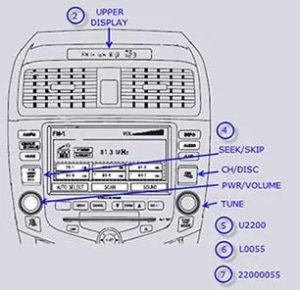
Why Do You Need Unlock Codes for Your Honda Radio/Nav System?
Unlock codes are unique codes that help you reset your Honda radio or nav systems if your battery has been disconnected or died completely. By using these codes, you can set your radio/nav system back up again to reinstate its functions. An unlock code is specific to your radio or navigation device. These codes serve as an anti-theft tool without which your radio or navigation system cannot be turned on or used.
If you lose power due to battery disconnection or out of charging, you can perform a Honda radio code reset to set your radio device back up by using the unlock code. The same is true for the navigation system.
You may be wondering if the Honda radio code free. Well, you’ll be glad to know that you don’t need to pay a dealership or Honda service center to get your unlock code. You can retrieve the unlock codes of your Honda radio and navigation system by yourself.
How to Find the Unlock Codes for Your Honda Radio/Nav System
Unlock codes for your Honda radio or navigation systems are very easy to find. You need your Honda’s VIN (Vehicle Identification Number) and the serial number of the radio or navigation device that needs to be unlocked. For example, if you want to find unlock codes for Honda CRV radio, you will need its VIN number and the radio device’s serial number. Once you have Your Honda’s VIN number and the serial number of the radio or navigation device, you can get your Honda radio navi code by visiting the official website of Honda.
So, the whole process of getting unlock codes for Your Honda radio/nav system consists of three steps: 1. Find Your Honda’s VIN, 2. Find the serial number of your radio or navigation device, and 3. Get your unlock codes from the official Honda website.
Find Your Honda’s VIN Number
The VIN (Vehicle Identification Number) is a unique 17-digit number for each Honda vehicle. Your Honda’s VIN can be on:
- The base of the windshield of your vehicle (mostly on the driver’s side)
- Vehicle registration documents
- Proof-of-insurance card
- The financial services statement of your Honda vehicle
- Customer satisfaction or new owner surveys that the American Honda Motor Co., Inc. has sent You.
It’s essential to remember that valid VIN numbers use alphabets from A-Z and numbers from 0-9. Some VINs have letters I, O, and Q. Don’t confuse “O” with “0”; otherwise, your VIN won’t work properly. You should double-check the VIN number before using it for unlock code retrieval.
Find the Serial Number of the Radio You Want to Unlock
You can find the serial number of your Honda radio device by:
- By checking the Anti-theft ID card of the vehicle
- Checking a sticker located inside the glove box of some Honda models.
In 2001 and later Honda models, you can find the serial number by looking at the vehicle’s display.
For all other models, you can follow the below-given instruction to find the serial number:
- Turn on the ignition
- Switch on the radio
- Make sure the radio display reads “code” before proceeding forward.
- Now, switch off the radio.
The radio’s display will switch between two sets of digital. You will only record the digits and neglect the letters. These digits will make your serial number.
Get Your Unlock Code
Once you have all the required information, you will visit https://radio-navicode.honda.com/ during working hours. On the website, you will enter the VIN number and serial code and then click the “Get Codes” tab to get your unlock code.
